Service Activity
A Service Activity helps you schedule Appointments for resources associated with a service. Before creating Service Activities, you must define and create your business services as discussed in detail earlier in this chapter.
To create a new Service Activity from the Service Calendar interface, click the Service Activity button on the Command bar (see Figure 10.9).
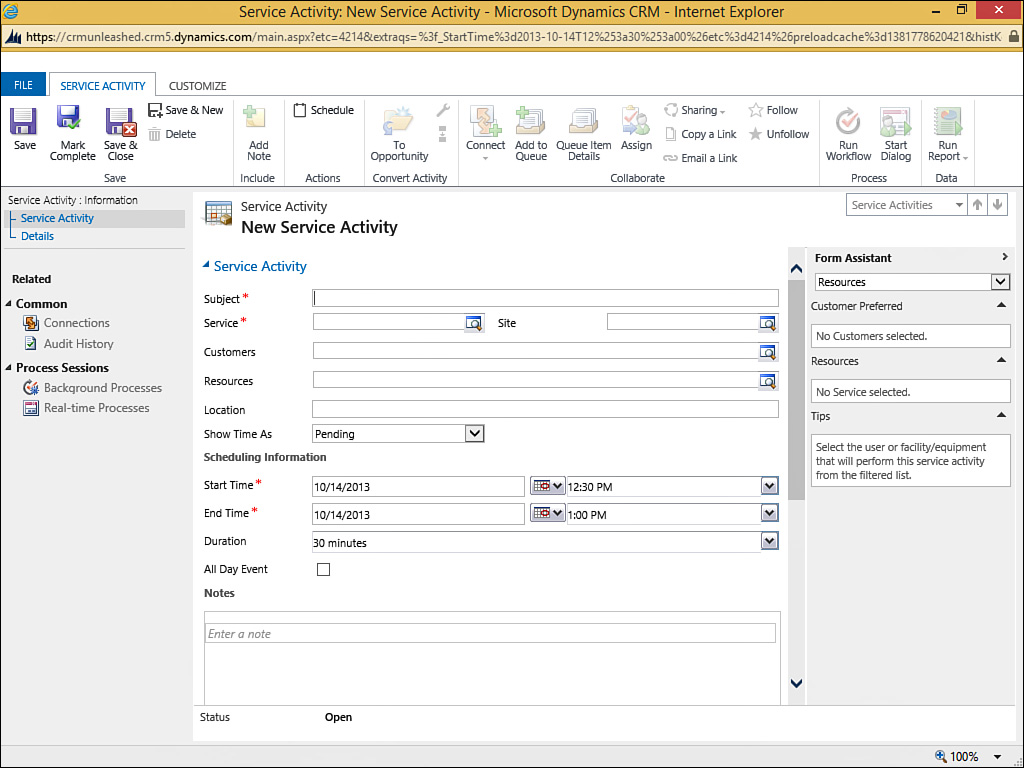
FIGURE 10.9 New Service Activity.
When creating a new Service Activity, you are required to enter a subject, a service, and the time (start and end dates) for the activity. Depending on the service selected, you might also be required to select one or more resources ...
Get Microsoft Dynamics CRM 2013 Unleashed now with the O’Reilly learning platform.
O’Reilly members experience books, live events, courses curated by job role, and more from O’Reilly and nearly 200 top publishers.

