Appointments
Appointments differ from Service Activities because they don’t need to have a service associated with them. To create a new Appointment, go to the Service area, select Service Calendar, and then click Appointment. Figure 10.18 shows the Appointment window.
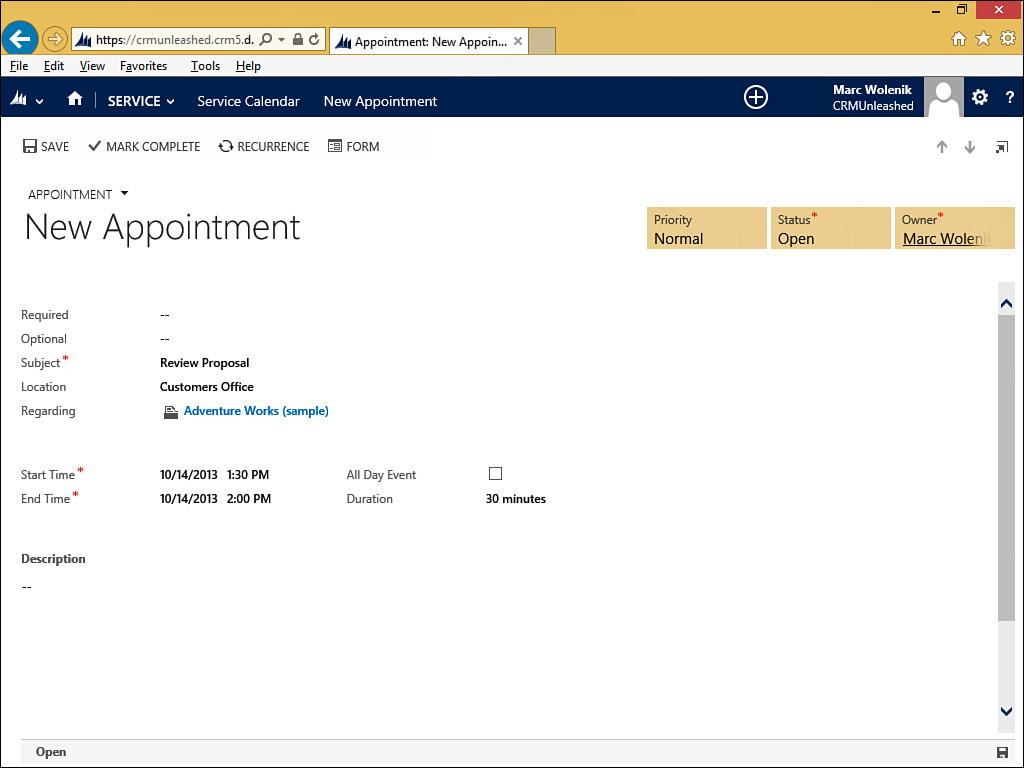
FIGURE 10.18 Creating a new Appointment.
The required fields for the Appointment are the Subject field and the Start Time and End Time fields. If you want, you can specify the required resources or materials necessary for the Appointment and the optional resources.
After the Appointment is created, you can save the activity as Completed, or you can convert the activity to an Opportunity ...
Get Microsoft Dynamics CRM 2013 Unleashed now with the O’Reilly learning platform.
O’Reilly members experience books, live events, courses curated by job role, and more from O’Reilly and nearly 200 top publishers.

