On Demand
On-demand reports generate a snapshot as soon as you finish the wizard. In this example, we’re going to work with the Activities report.
Depending on the report selected, you must specify values for the report parameters, as shown in Figure 11.31.
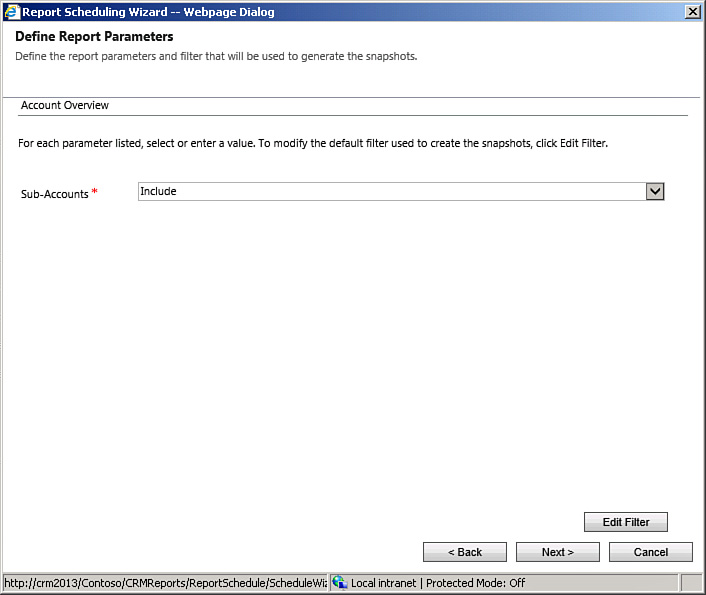
FIGURE 11.31 Define report parameters.
You can also edit the default filters by clicking the Edit Filter button (see Figure 11.32).
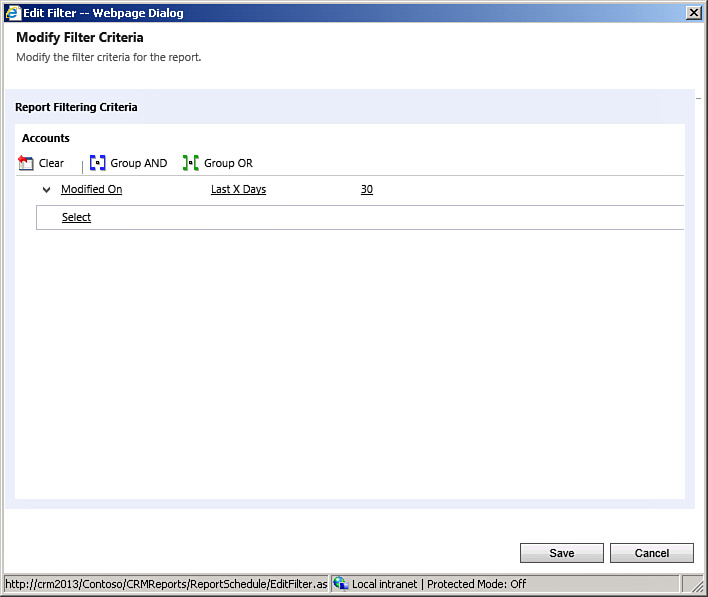
FIGURE 11.32 Modify filter criteria.
After you click Next, you can choose whether to generate the report snapshot now or just save the report snapshot definition ...
Get Microsoft Dynamics CRM 2013 Unleashed now with the O’Reilly learning platform.
O’Reilly members experience books, live events, courses curated by job role, and more from O’Reilly and nearly 200 top publishers.

