Configuring the Email Services
By default, users must use the Microsoft Outlook client to be able to send and track incoming emails in Microsoft Dynamics CRM via the Send button, as shown in Figure 16.19.
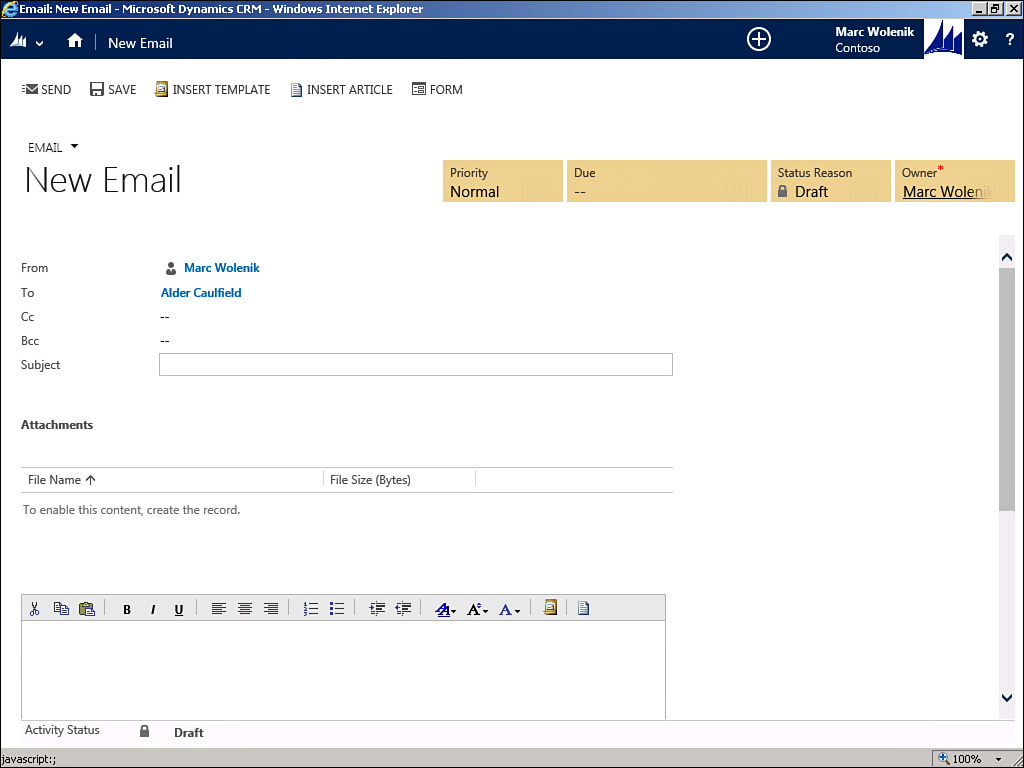
FIGURE 16.19 Sending direct email to a Contact from Microsoft Dynamics CRM.
Caution
If you do not install the Outlook client and you send a direct email to a Contact using the CRM web interface, the email will not be sent without a CRM router.
In this case, the email is still created with a Pending Send status. If you configure the email router after this time, all the emails will be sent that have this status so be sure to run an advanced ...
Get Microsoft Dynamics CRM 2013 Unleashed now with the O’Reilly learning platform.
O’Reilly members experience books, live events, courses curated by job role, and more from O’Reilly and nearly 200 top publishers.

