Windows 8 Installation
To install Dynamics CRM app on a Windows 8 tablet, follow these steps:
1. Go to http://apps.microsoft.com/windows/en-us/app/93772212-7b72-4aee-bc4e-b1adb7712ebe, or search for “Dynamics CRM” in the Windows Marketplace. It will take you to the Dynamics CRM app in the Windows App Store (see Figure 17.1).
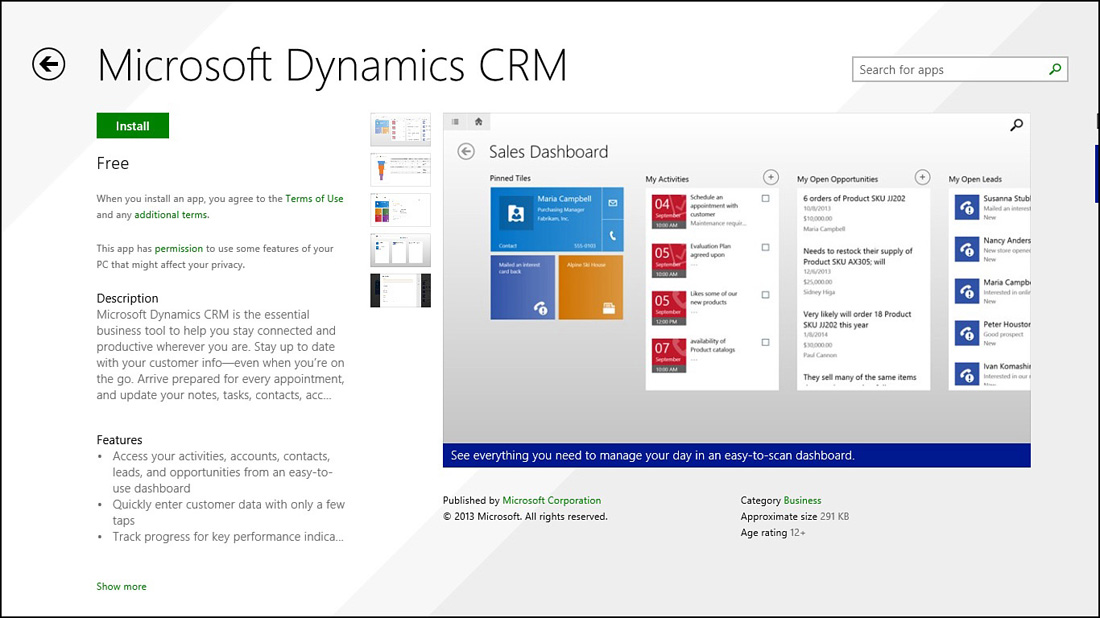
FIGURE 17.1 Dynamics CRM app in the Windows Store.
2. Click the Install button.
3. Once the app is installed, you can launch it from your list of apps by clicking it, or by typing Dynamics CRM (see Figure 17.2).
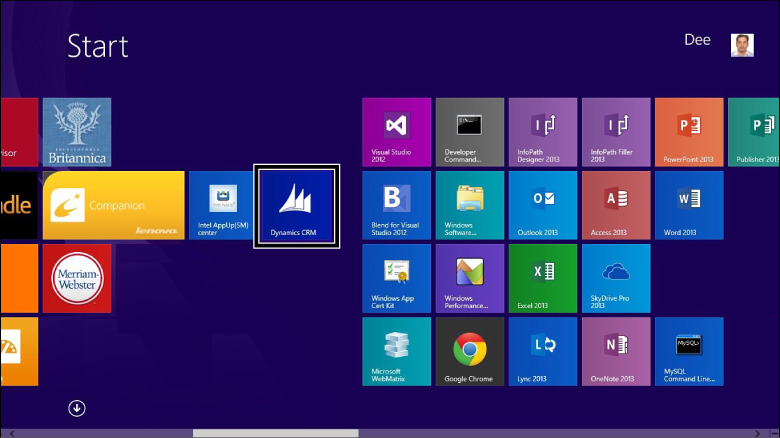
FIGURE 17.2 ...
Get Microsoft Dynamics CRM 2013 Unleashed now with the O’Reilly learning platform.
O’Reilly members experience books, live events, courses curated by job role, and more from O’Reilly and nearly 200 top publishers.

