Importing Solutions
To import a solution on another organization, complete the following steps:
1. Go to Settings > Solutions in the Customization group, as shown previously in Figure 18.2.
2. Click Import. You will see the dialog shown in Figure 18.24.
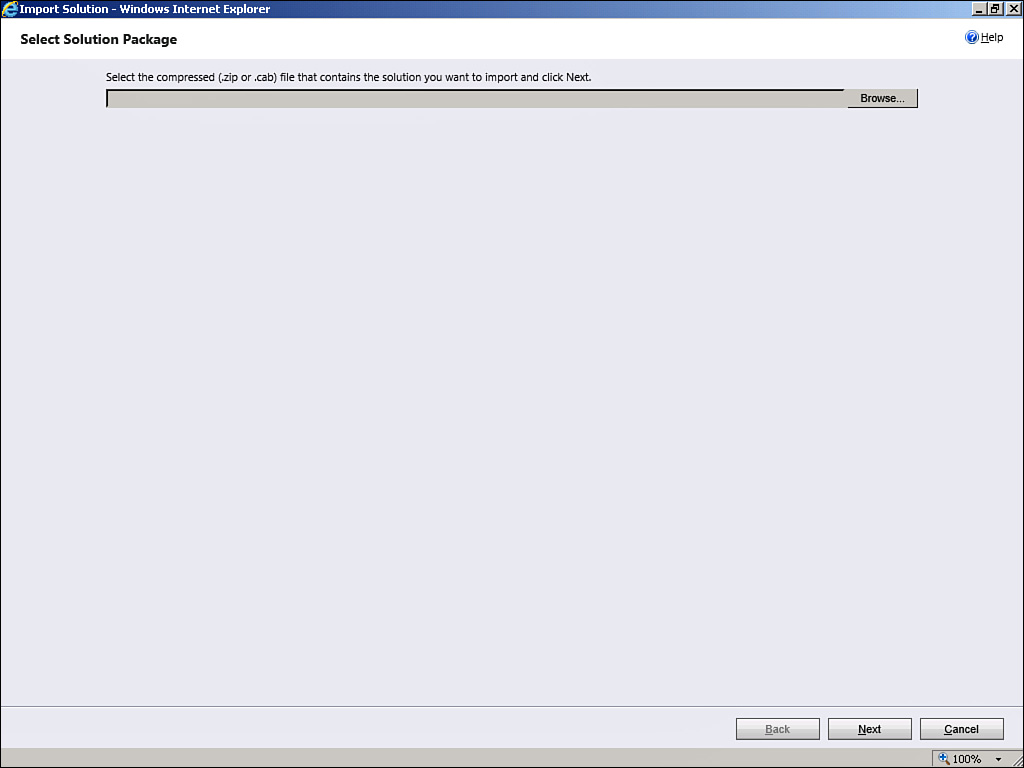
FIGURE 18.24 Import solution.
3. Click Browse, locate the package zip file on your local hard drive, and then click Next (see Figure 18.25).
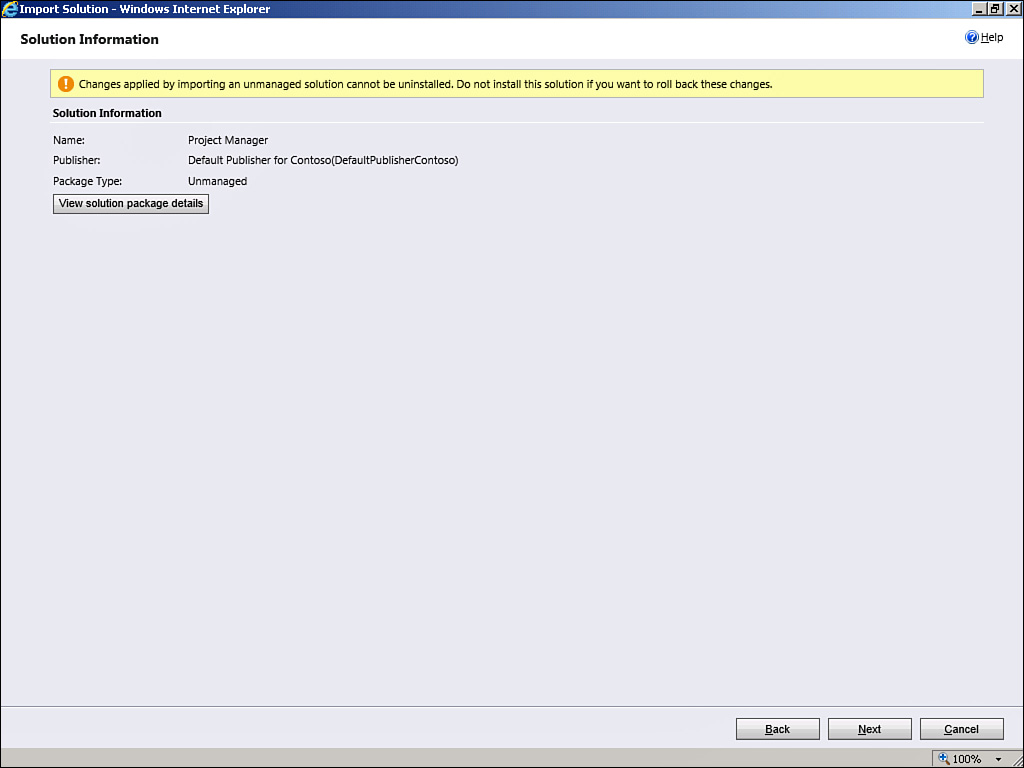
FIGURE 18.25 Solution information.
4. Optionally, you can check the solution package details by clicking the View Solution Package Details button. You will ...
Get Microsoft Dynamics CRM 2013 Unleashed now with the O’Reilly learning platform.
O’Reilly members experience books, live events, courses curated by job role, and more from O’Reilly and nearly 200 top publishers.

