CRM 2013 Configuration
To configure Microsoft Dynamics CRM 2013, open CRM in your browser and navigate to the Settings > Document Management section, as shown previously in Figure 19.2, and then complete the following steps:
1. Open Document Management Settings. This is where you choose the entities that will have document management enabled. You can always come back to this screen and change these settings (see Figure 19.15).
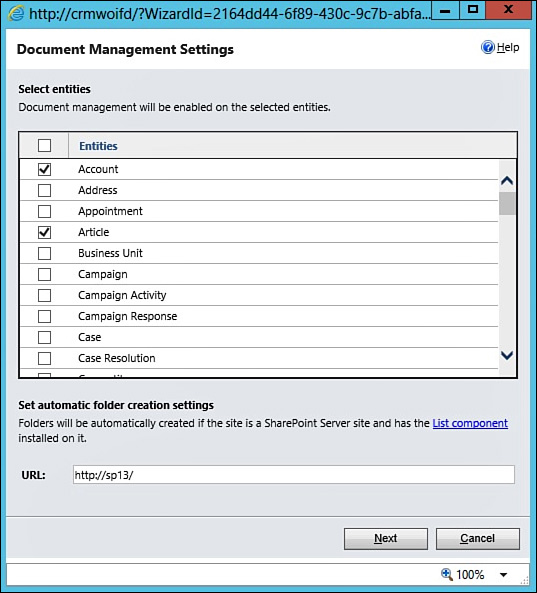
FIGURE 19.15 Choose which entities in CRM will have document management enabled.
2. In the URL field, type in the URL of your site collection that has the crmlistcomponent.wsp installed and activated. Click Next. CRM will ...
Get Microsoft Dynamics CRM 2013 Unleashed now with the O’Reilly learning platform.
O’Reilly members experience books, live events, courses curated by job role, and more from O’Reilly and nearly 200 top publishers.

