Publishing Customizations
When you have completed your desired changes to an entity, you must publish the customizations so that users can see and use the changes. To publish, select the entity you want to publish and then click either Publish on the entity/form you’re working with or the Publish All Customizations button, as illustrated in Figure 21.29.
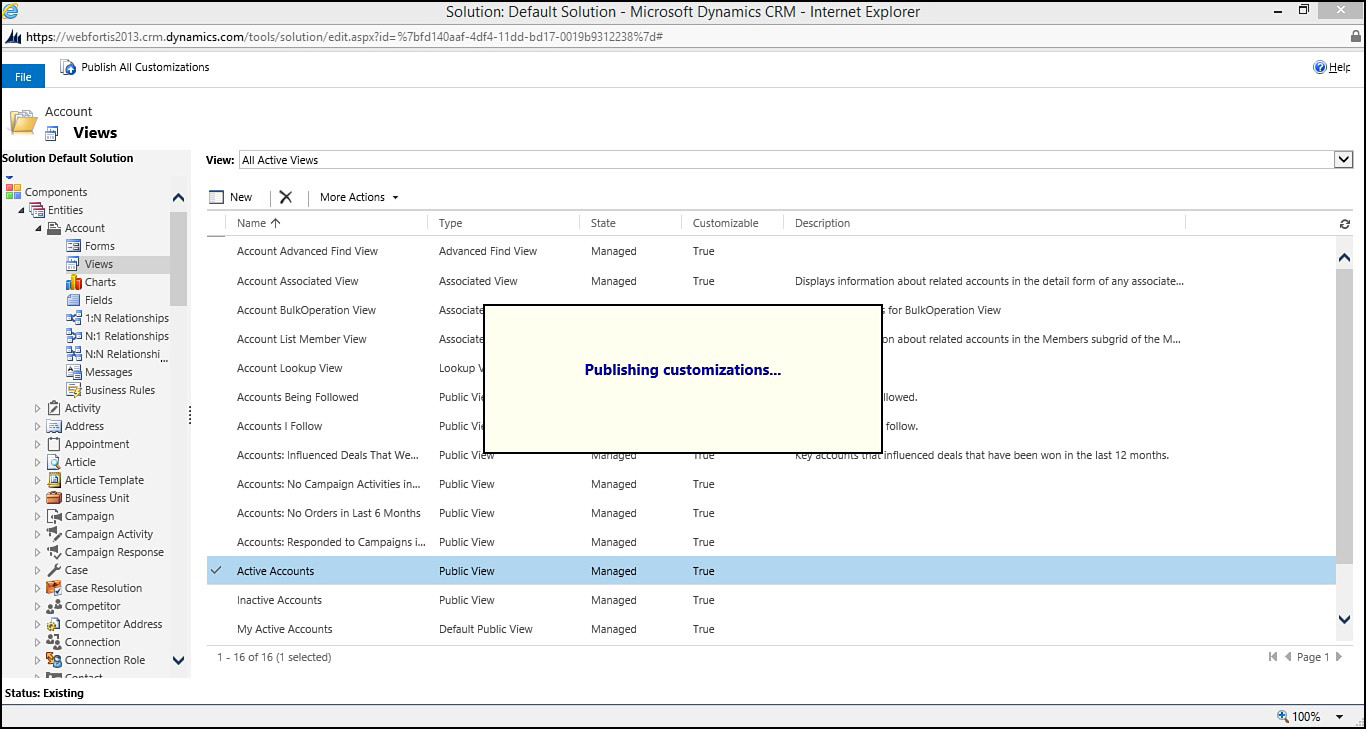
FIGURE 21.29 Publishing all customizations.
Note
If you delete an entity or field, you don’t need to publish the customizations. It will be unavailable to users as soon as you delete it.
After you make a customization to either forms or views, you must publish all the customizations for users ...
Get Microsoft Dynamics CRM 2013 Unleashed now with the O’Reilly learning platform.
O’Reilly members experience books, live events, courses curated by job role, and more from O’Reilly and nearly 200 top publishers.

