Dialogs
Dialogs are a good way to have users perform a business process in a way that administrators want and when a structured flow is required. They are also good for surveys where we want users to ask a customer to complete a customer satisfaction survey where the next question would depend on the current answer.
Table 22.1 shows the main differences between dialogs and workflows.
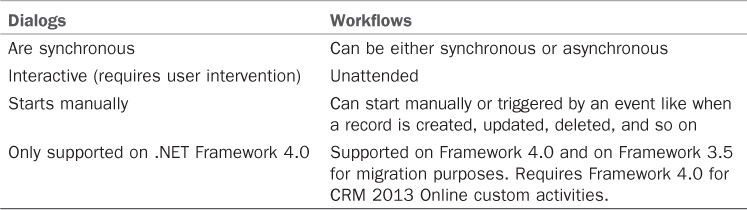
TABLE 22.1 Differences Between Dialogs and Workflows
To create new dialogs, follow these steps:
1. From the main interface, navigate to Settings > Processes, and then click New.
2. Enter a name for the process; for this example, we’ll enter Customer Satisfaction ...
Get Microsoft Dynamics CRM 2013 Unleashed now with the O’Reilly learning platform.
O’Reilly members experience books, live events, courses curated by job role, and more from O’Reilly and nearly 200 top publishers.

