Plug-In Registration
When you run this tool, you must first click Create New Connection and enter information for the label and CRM Server discovery URL, as shown in Figure 23.22.
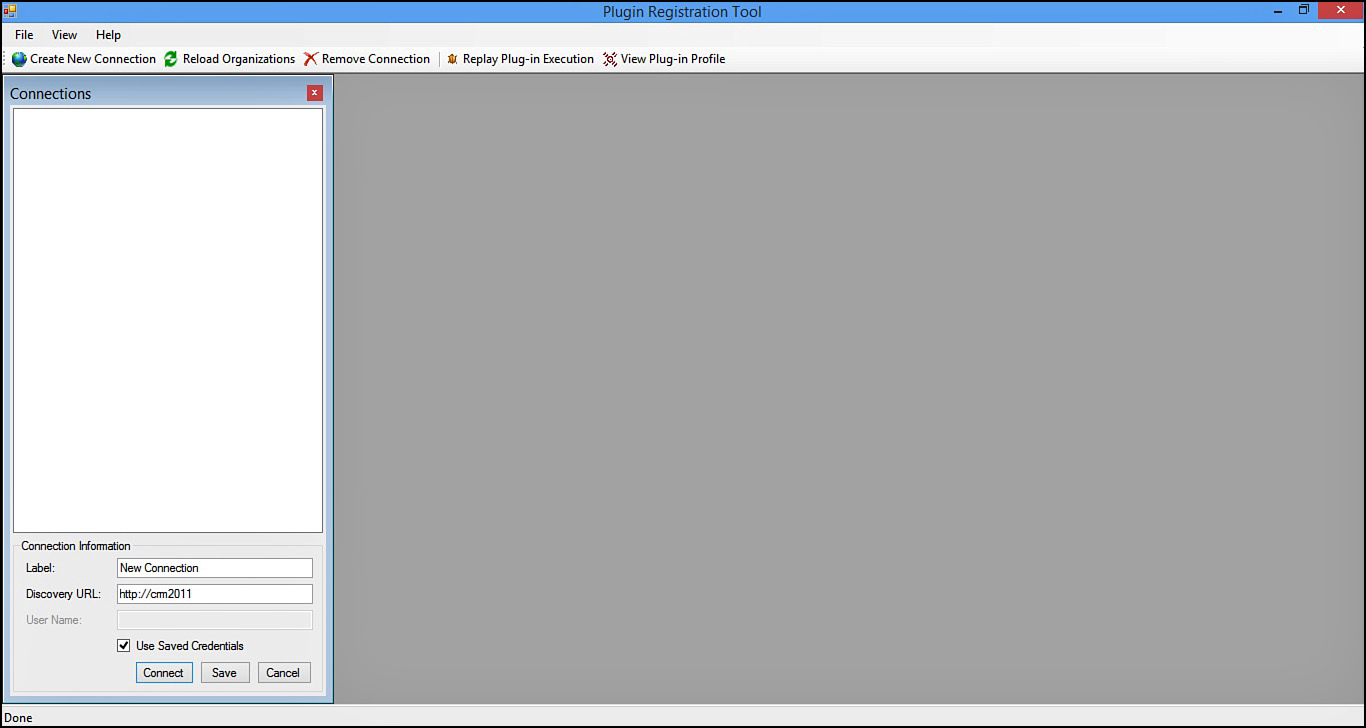
FIGURE 23.22 Registering the plug-in.
Note
Be sure to include the port number in the discovery URL if the port differs from the default port 80 (for example, http://Server:5555) for CRM On-Premise. You can get discovery service URL from Settings > Customizations > Developer Resources.
For CRM Online, the service URL is https://disco.crm.dynamics.com.
The Plug-In Registration Tool has the option to use the credentials of the user you are already logged in as, so you ...
Get Microsoft Dynamics CRM 2013 Unleashed now with the O’Reilly learning platform.
O’Reilly members experience books, live events, courses curated by job role, and more from O’Reilly and nearly 200 top publishers.

