Using the Goal Seek Command
By clicking the What-If Analysis button on the Data tab and then clicking Goal Seek, you can compute an unknown value that produces the result you want. For example, suppose you want to know the maximum 30-year mortgage you can afford if the interest rate is 6.5 percent and if you must limit your monthly payments to $2,000. To use the Goal Seek command to answer this question, first set up the problem using trial values. For example, in the mortgage problem shown in Figure 18-19, a $500,000 mortgage would require monthly payments in excess of the $2,000 target.
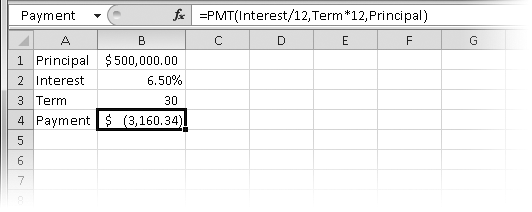
Figure 18-19. Use the Goal Seek command to find the maximum ...
Get Microsoft® Excel® 2010 Inside Out now with the O’Reilly learning platform.
O’Reilly members experience books, live events, courses curated by job role, and more from O’Reilly and nearly 200 top publishers.

