Formatting Tables
It is easy in Excel 2010 to make a table look really good. Just select any cell in the table, click the Design tab under Table Tools, and then select a style. The styles have several elements, and you can turn elements on or off at will. To see the full range of elements for the built-in styles, select all the check boxes in the Table Style Options group before selecting a style. The table in Figure 22-26 uses one of the Dark styles—Table Style Dark 6—because it shows the different elements quite clearly.
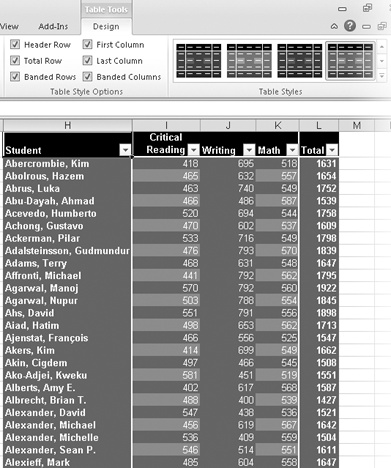
Figure 22-26. This example shows a Dark style, with all six of the Table Style Options selected.
As you clear different check ...
Get Microsoft® Excel® 2010 Inside Out now with the O’Reilly learning platform.
O’Reilly members experience books, live events, courses curated by job role, and more from O’Reilly and nearly 200 top publishers.

