OWA User Features
In this section, you take a quick look at the OWA user interface. When the user opens OWA, the default interface is very similar to Outlook 2007 (see Figure 24-12), in which the panes have a vertical format. The user who wants a more traditional view of Outlook can change this default presentation by clicking the Show/Hide Preview Pane button.
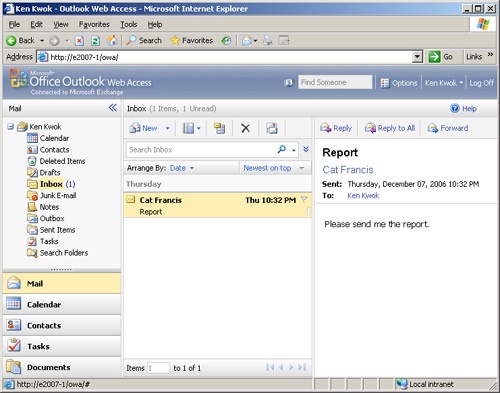
Figure 24-12. The default OWA interface is focused on the user’s Inbox.
Through the OWA interface, users can also set configuration options for the following:
Out of Office Assistant
Messaging
Spelling
Secure messaging
Privacy and junk e-mail prevention
Date and time formats
Calendar
Reminders
Contacts ...
Get Microsoft® Exchange Server 2007 Administrator's Companion now with the O’Reilly learning platform.
O’Reilly members experience books, live events, courses curated by job role, and more from O’Reilly and nearly 200 top publishers.

