Creating new mailboxes
Creating a new mailbox with EAC is easy. Open Recipients, select Mailboxes, and click the + (plus) sign to expose the dialog box to collect details about the new mailbox (Figure 5-8). Exchange 2013 supports the following mailbox types:
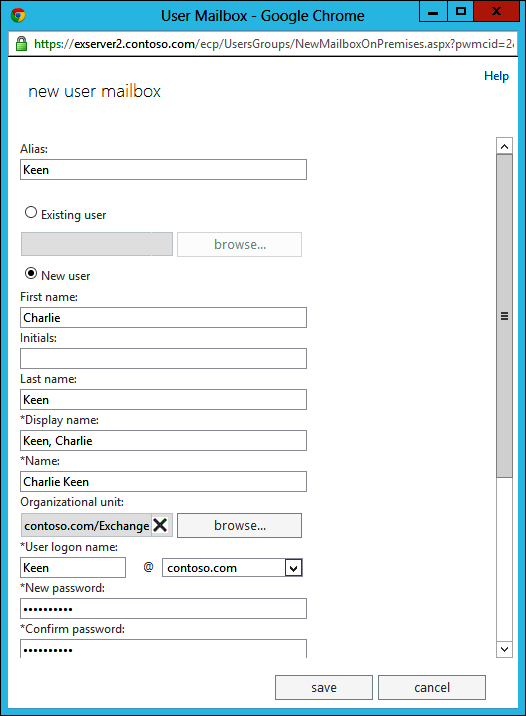
Figure 5-8. Creating a new mailbox
User mailboxes. The standard full-function mailboxes used by people to send and receive email and work with calendar, contacts, and other mail-enabled applications. User mailboxes can be associated with archive mailboxes to provide secondary longer-term storage. Archive mailboxes are discussed in Chapter 10.
Linked mailboxes. Mailboxes that are linked to a user ...
Get Microsoft Exchange Server 2013: Mailbox and High Availability now with the O’Reilly learning platform.
O’Reilly members experience books, live events, courses curated by job role, and more from O’Reilly and nearly 200 top publishers.

