Installing SQL 2008 R2
To install SQL 2008 R2, perform the following steps:
1. Double-click Setup on the SQL 2008 R2 DVD.
2. If the .NET framework is not already present, the wizard requests it. Click OK to enable the wizard to install the .NET framework.
3. When the SQL Server Installation Center displays, as shown in Figure 11.1, click Installation in the left pane, and then click New installation or add features to an existing installation.
Figure 11.1 The SQL Server Installation Center
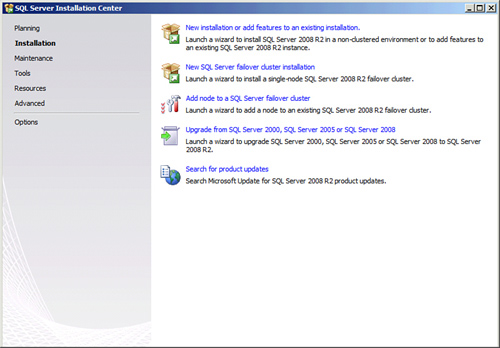
4. After the Setup Support Rules Wizard runs, and if all checks pass, click OK.
5. When the wizard prompts, enter your product key and click Next.
6. Read ...
Get Microsoft® Lync Server 2010 Unleashed now with the O’Reilly learning platform.
O’Reilly members experience books, live events, courses curated by job role, and more from O’Reilly and nearly 200 top publishers.

