Backing Up SQL through Windows Server 2008
Windows Server 2008 and Windows Server 2008 R2 contain a native backup application called Windows Server Backup. Because Windows Server Backup is not installed by default, it is necessary to add this feature by performing the following steps:
1. Click the Server Manager icon.
2. In the left pane, click Features.
3. In the right pane, click Add Features.
4. Scroll down to Windows Server Backup Features, and select the check box to its left as shown in Figure 11.5. Click Next.
Figure 11.5 Adding the Windows Server Backup Feature
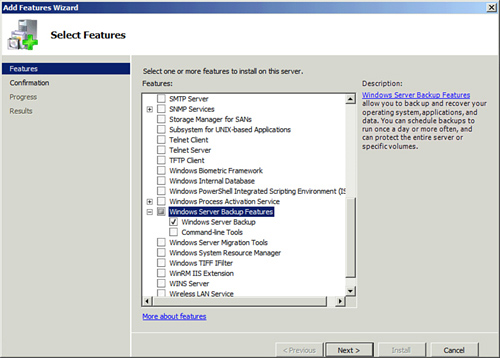
5. Click Install.
6. When the installation is completed successfully, click ...
Get Microsoft® Lync Server 2010 Unleashed now with the O’Reilly learning platform.
O’Reilly members experience books, live events, courses curated by job role, and more from O’Reilly and nearly 200 top publishers.

