Outlook Play on Phone
The Exchange 2010 Outlook Web App client and Outlook 2007 or better clients both support a feature called Play on Phone. This feature enables users to play voicemail on a phone rather than through the computer. The user opens the voicemail message, selects the Play on Phone option, enters the number to play the message, and clicks the Dial button, as shown in Figure 20.4. For this example, the phone at the extension 102 will ring.
Figure 20.4 Exchange 2010 Auto Attendant Menu
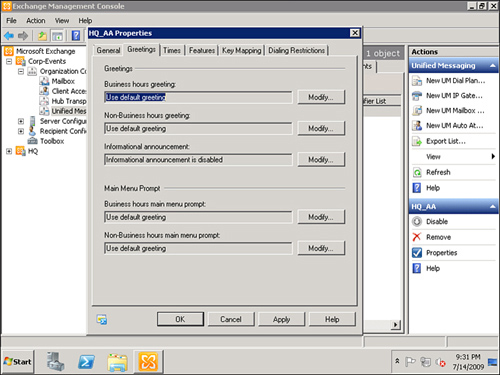
This feature enables the user to send the audio stream of the voicemail message to a phone for more privacy or to allow a third party to hear the message. ...
Get Microsoft® Lync Server 2010 Unleashed now with the O’Reilly learning platform.
O’Reilly members experience books, live events, courses curated by job role, and more from O’Reilly and nearly 200 top publishers.

