Logs
A good source of information in troubleshooting any server issue is the event log. Lync Server 2013 creates a dedicated event log for informational activities, warnings, and errors within the standard Windows Server Event Viewer console. To view this event log, use the following steps:
1. Click Start.
2. Type eventvwr.msc and press Enter to open the Event Viewer Microsoft Management Console.
3. Expand the Applications and Services Logs folder.
4. Click the Lync Server log.
5. Examine the log like shown in Figure 9.10 for any warning or error events that might provide additional insight into any issues.
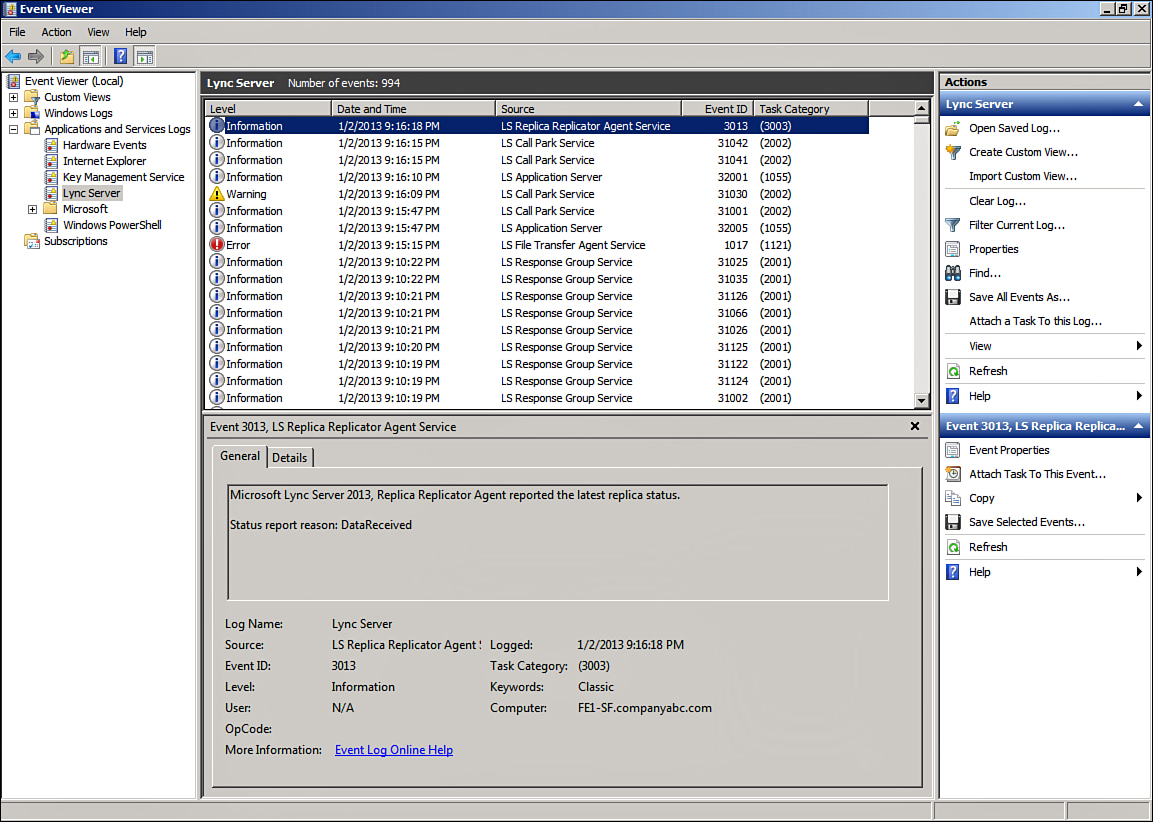
Figure 9.10. The Lync Server 2013 application ...
Get Microsoft® Lync® Server 2013 Unleashed Second Edition now with the O’Reilly learning platform.
O’Reilly members experience books, live events, courses curated by job role, and more from O’Reilly and nearly 200 top publishers.

