Installing the Client
The Lync 2013 client for Windows now comes as part of the Microsoft Office 2013 setup package, which enables organizations to leverage familiar deployment tools such as the Office Customization Tool (OCT) when deploying Lync clients to users.
It’s certainly still possible to install just the Lync 2013 application by following these steps:
1. Launch the Office 2013 installation package.
2. Accept the licensing terms and click Continue.
3. Click Customize.
4. Click on each product and select Not Available, as shown in Figure 25.1.
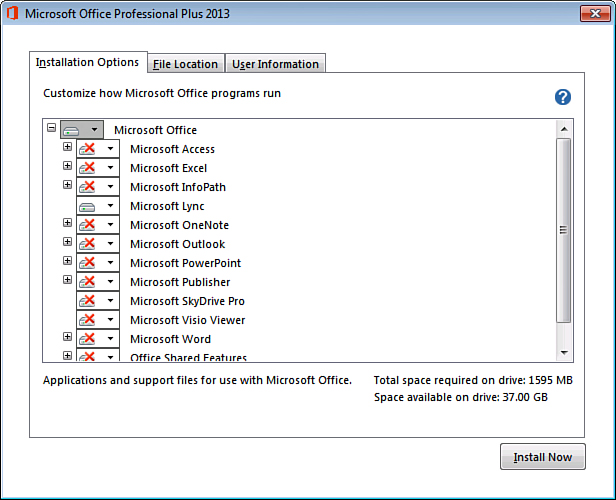
Figure 25.1. Lync client installation.
5. Click Microsoft Lync and select Run from My Computer. ...
Get Microsoft® Lync® Server 2013 Unleashed Second Edition now with the O’Reilly learning platform.
O’Reilly members experience books, live events, courses curated by job role, and more from O’Reilly and nearly 200 top publishers.

