Defining Columns
First, let’s build the Companies table that we designed in Chapter 3. With the table in Design view, click in the first row under Column Name, type the name of the first column, CompanyID, and press Tab. Notice that Access fills in a default data type and length. You’ll learn how to change this default later in this chapter. Click the down arrow in the Data Type cell or press Alt+Down Arrow to open the list of data type options, as shown in Figure 17-12.
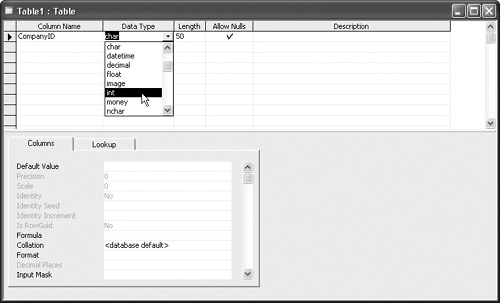
Figure 17-12. Selecting from the drop-down list of data type options.
Get Microsoft® Office Access 2003 Inside Out now with the O’Reilly learning platform.
O’Reilly members experience books, live events, courses curated by job role, and more from O’Reilly and nearly 200 top publishers.

