Creating a New Database
When you first start Office Access 2007, you see the Getting Started screen, as shown in Figure 4-1. We explored the Getting Started screen in detail in Chapter 2. If you’ve previously opened other databases, you also see a most recently used list of up to nine database selections under Open Recent Database on the right.
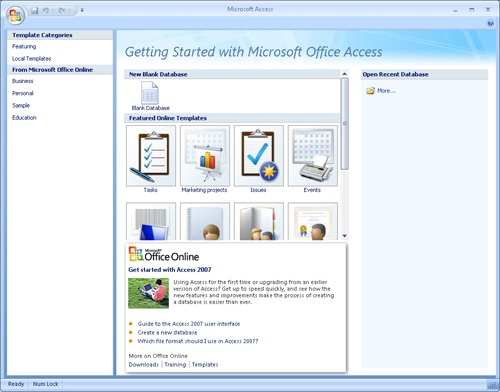
Figure 4-1. When you first start Access 2007, you see the Getting Started screen.
Using a Database Template to Create a Database
Just for fun, let’s explore the built-in database templates first. If you’re a beginner, you can use the templates included with Access 2007 to create one of several common applications ...
Get Microsoft Office® Access 2007 Inside Out now with the O’Reilly learning platform.
O’Reilly members experience books, live events, courses curated by job role, and more from O’Reilly and nearly 200 top publishers.

