Creating a Default Template for New Databases
Access 2007 introduces a new feature that allows you to create your own default database template for use with all new blank databases. Rather than set options for each new database after you create it, you can set your preferred options only one time and have those settings apply to each new database. To accomplish this, you first need to open a new blank database from the Getting Started screen. Click the Blank Database command on the Getting Started screen to display the Blank Database task pane on the right, as shown in Figure 4-36.
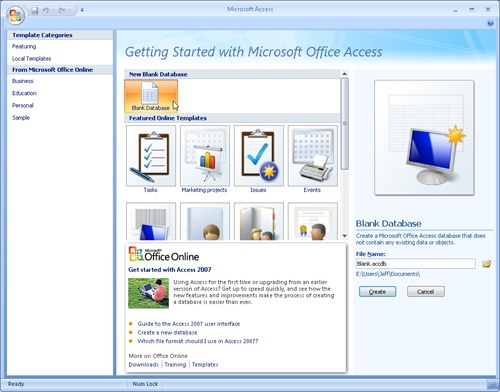
Figure 4-36. The Blank Database task pane appears on the right when ...
Get Microsoft Office® Access 2007 Inside Out now with the O’Reilly learning platform.
O’Reilly members experience books, live events, courses curated by job role, and more from O’Reilly and nearly 200 top publishers.

