Fine-Tuning with Performance Analyzer
Even the most experienced database designers (including us) don’t always take advantage of all the techniques available to improve performance in an Access application. Fortunately, Access provides Performance Analyzer to help you do a final analysis after you build most of your application. In this section, we’ll let Performance Analyzer analyze the Housing Reservations sample database (Housing.accdb). To start Performance Analyzer, click the Analyze Performance button in the Analyze group on the Database Tools tab. Access opens the dialog box shown in Figure 24-7.
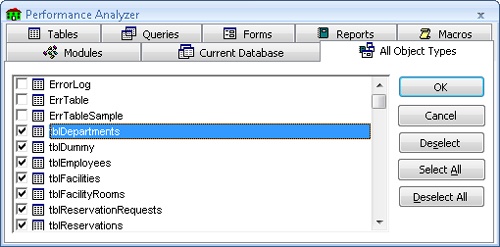
Figure 24-7. You can select which objects to ...
Get Microsoft Office® Access 2007 Inside Out now with the O’Reilly learning platform.
O’Reilly members experience books, live events, courses curated by job role, and more from O’Reilly and nearly 200 top publishers.

