Creating New Toolbars and Menus
Rearranging and modifying buttons and menus is fine, but sometimes it makes more sense to start from scratch.
Creating New Toolbars
It's easy to create a new toolbar.
On the Toolbars tab of the Customize dialog box, click the New button.
Type a name for your new toolbar into the New Toolbar dialog box, shown in Figure 3-14. When you click OK, a small, empty, floating toolbar appears.
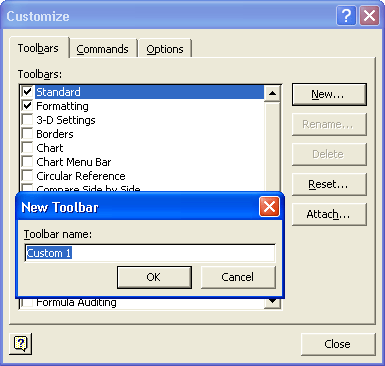
Figure 3-14. Start your new toolbar by giving it a concise name—hopefully one more descriptive than "Custom 1."
Add buttons to the empty toolbar by dragging buttons from the Commands tab of the Customize dialog box, or by copying or moving ...
Get Microsoft® Office Excel 2003 Inside Out now with the O’Reilly learning platform.
O’Reilly members experience books, live events, courses curated by job role, and more from O’Reilly and nearly 200 top publishers.

