Creating Custom Formats
Use the Custom tab in the Format Cells dialog box, shown in Figure 8-14, to create custom number formats using special formatting codes. Excel adds new formats to the bottom of the list of formatting codes in the Type list, which also includes built-in formats. To delete a custom format, select the format in the Format Cells dialog box and click Delete. You cannot delete built-in formats.
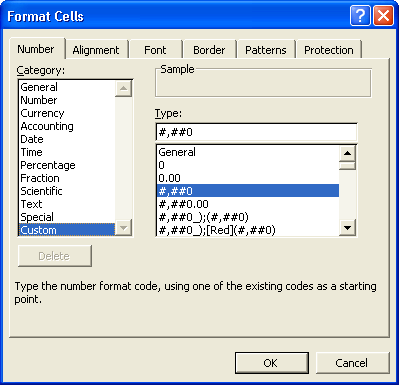
Figure 8-14. Use the Custom category to create new formats using special codes.
Creating New Number Formats
The quickest way to start creating a custom format is to use one of the existing custom formats as a starting point for creating your ...
Get Microsoft® Office Excel 2003 Inside Out now with the O’Reilly learning platform.
O’Reilly members experience books, live events, courses curated by job role, and more from O’Reilly and nearly 200 top publishers.

