Customizing Borders
Borders and shading can be effective devices for defining areas in your worksheet or for drawing attention to important cells. Figure 8-23 shows the Border tab in the Format Cells dialog box, as it appears when more than one cell is selected. If you have more than one cell selected when you open the dialog box, the Border preview area includes tick marks in the middle and at the corners, as shown in Figure 8-23.
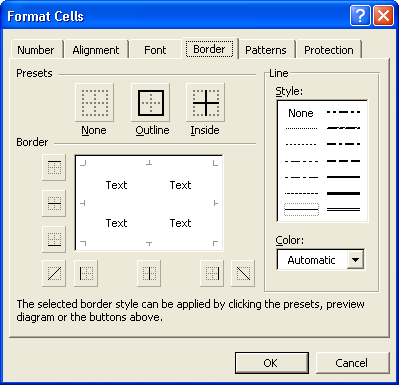
Figure 8-23. Using the Border tab, you can assign 13 styles of borders in 56 colors.
Note
A solid gray line in the preview area means that the format applies to some, but not all, of the selected cells.
To apply borders, ...
Get Microsoft® Office Excel 2003 Inside Out now with the O’Reilly learning platform.
O’Reilly members experience books, live events, courses curated by job role, and more from O’Reilly and nearly 200 top publishers.

