Gallery of Spiffy Examples
This section includes just a few samples of what you can do in Excel. With the exception of a couple of scanned personal photos, all the effects represented here were created with the tools and clip art that come with Excel.
Figure 10-46 shows a logo for a fictitious company called Fabrikam, Inc. The logo was created using the following buttons on the Drawing toolbar:
The Insert Diagram or Organization Chart button, Target Diagram
The Arrow button
The Line button
The Rectangle button
The Shadow Style button
The Format AutoShape button
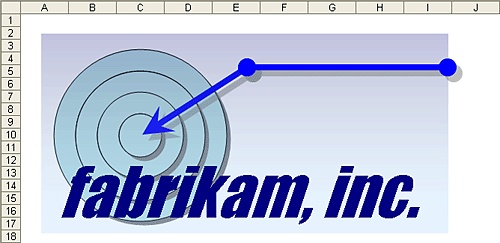
Figure 10-46. A different use for a diagram.
Note
You can find the sample file used in this example, ...
Get Microsoft® Office Excel 2003 Inside Out now with the O’Reilly learning platform.
O’Reilly members experience books, live events, courses curated by job role, and more from O’Reilly and nearly 200 top publishers.

