Specifying What and Where to Print
Click the Print button on the Standard toolbar, and the entire active area of the current worksheet is immediately sent to the printer. For all but the most basic of worksheets, you'll probably need to provide a bit more information, beginning with specifying exactly what you want to print. To do so, choose File, Print to display the Print dialog box.
You can print only a particular range of pages by entering the starting and ending page numbers in the From and To boxes in the Print Range area of the Print dialog box, shown in Figure 11-9.
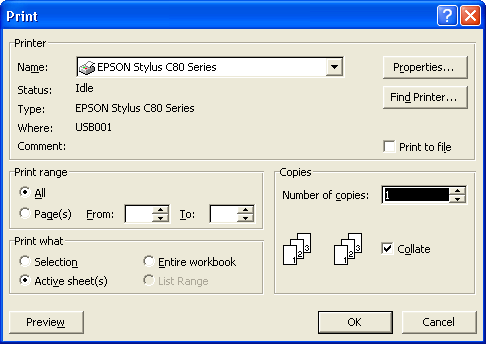
Figure 11-9. Use the Print dialog box to tell Excel what you want to print ...
Get Microsoft® Office Excel 2003 Inside Out now with the O’Reilly learning platform.
O’Reilly members experience books, live events, courses curated by job role, and more from O’Reilly and nearly 200 top publishers.

