Using the Interactive Web Components
Figure 20-8 shows a workbook saved with spreadsheet interactivity. This is the same workbook that is depicted without interactivity in Figure 20-6. Now, as you can see, the workbook appears within a traditional spreadsheet frame, looking a bit as it did in Excel. But only a bit! The Excel-like worksheet tabs have been replaced by a single tab with a menu. The spreadsheet component calls this the sheet selector. Click the sheet selector, and choose from the shortcut menu to switch to a different worksheet.
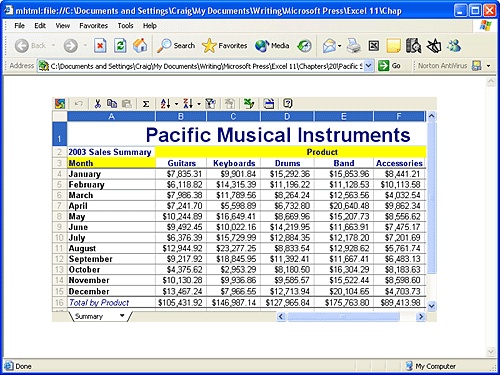
Figure 20-8. The workbook shown without interactivity in Figure 20-6 appears here with spreadsheet interactivity. ...
Get Microsoft® Office Excel 2003 Inside Out now with the O’Reilly learning platform.
O’Reilly members experience books, live events, courses curated by job role, and more from O’Reilly and nearly 200 top publishers.

