Pivoting a PivotTable
To pivot, or rearrange, a PivotTable, drag one or more field headings. To move a field from the column axis to the row axis, for example, all you have to do is drag its heading from the column area to the row area.
In addition to transposing columns and rows, you can change the order in which fields are displayed on the column or row axis. For example, using Figure 30-2 as an example, you can drag the Channel heading to the left of the CatalogNo heading to produce the table shown in Figure 30-8.
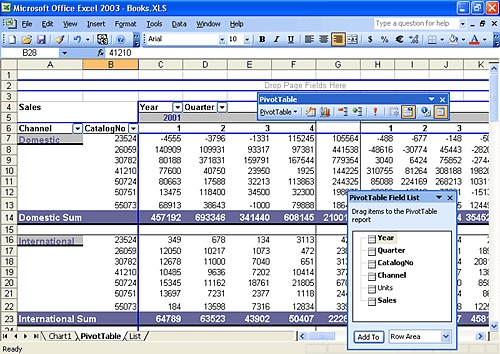
Figure 30-8. We reorganized the table by dragging the Channel heading to the left of the CatalogNo heading.
Use menu commands to move ...
Get Microsoft® Office Excel 2003 Inside Out now with the O’Reilly learning platform.
O’Reilly members experience books, live events, courses curated by job role, and more from O’Reilly and nearly 200 top publishers.

