Chapter 2. Setting Up a Workbook
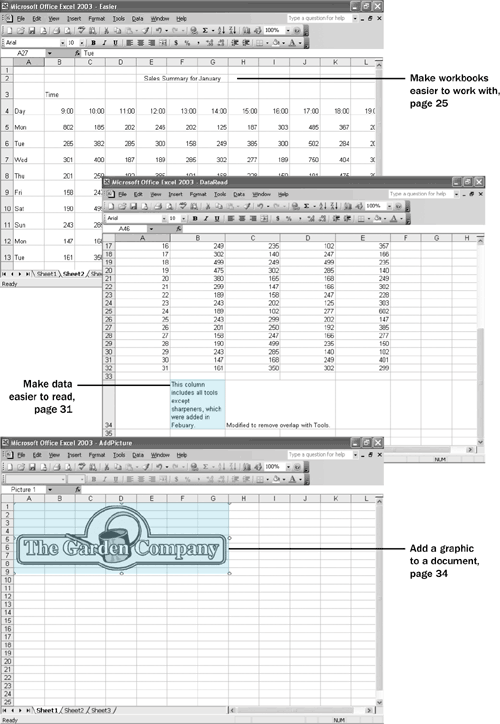
Chapter 2 at a Glance
In this chapter you will learn to: |
✓ Make workbooks easier to work with. |
✓ Make data easier to read. |
✓ Add a graphic to a document. |
One of the real strengths of Microsoft Excel is that the program helps you manage large quantities of data with ease. Part of the reason managing large data collections is so easy with Excel is that you can change how Excel displays your data within a worksheet. If you want more space between the rows or columns of a worksheet, want to temporarily limit which data is shown on the screen, or even just want to add descriptions that make it easier for you and your colleagues ...
Get Microsoft® Office Excel® 2003 Step by Step now with the O’Reilly learning platform.
O’Reilly members experience books, live events, courses curated by job role, and more from O’Reilly and nearly 200 top publishers.

