Chapter 4. Changing Document Appearance
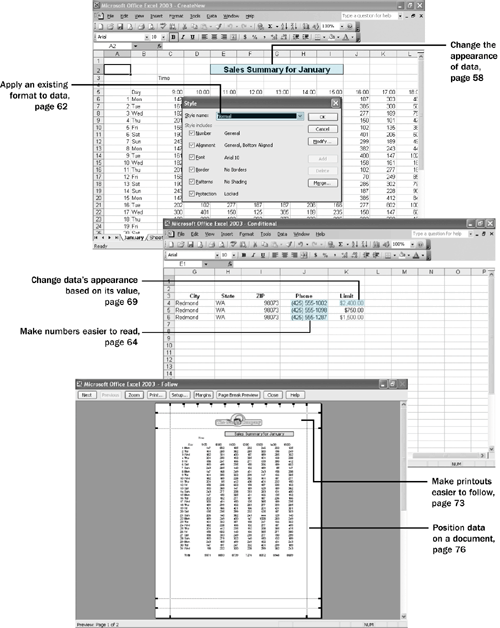
Chapter 4 at a Glance
In this chapter you will learn to: |
✓ Change the appearance of data. |
✓ Apply an existing format to data. |
✓ Make numbers easier to read. |
✓ Change data’s appearance based on its value. |
✓ Make printouts easier to follow. |
✓ Position data in a document. |
An important aspect of working with data entered into a workbook is ensuring that the data is easy to read. Microsoft Excel gives you a wide variety of ways to make your data easier to understand; for example, you can change the font, letter size, or color used to present a cell’s contents. You can also change how your data appears on the printed page, ...
Get Microsoft® Office Excel® 2003 Step by Step now with the O’Reilly learning platform.
O’Reilly members experience books, live events, courses curated by job role, and more from O’Reilly and nearly 200 top publishers.

