Chapter 12. Automating Repetitive Tasks with Macros
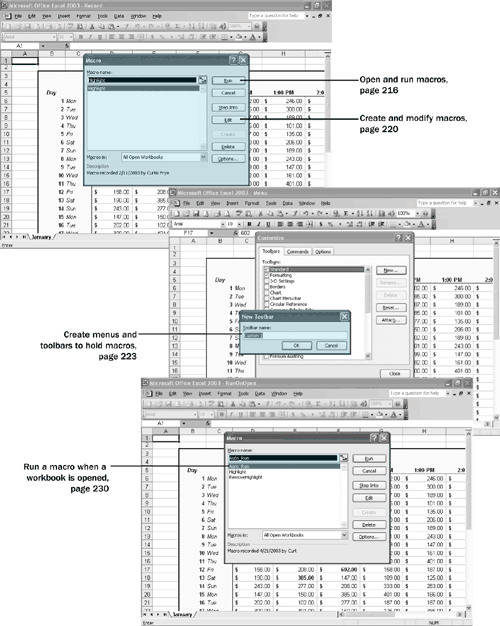
Chapter 12 at a Glance
In this chapter you will learn to: |
|
|
|
|
Many tasks you perform in Microsoft Excel, such as entering sales data for a particular day or adding formulas to a worksheet, either are done once or, like changing the format of a cell range, can be repeated quickly using available tools in Excel. However, you will often perform one or two tasks frequently that require a lot of steps to accomplish. For example, you might have a number of cells in a worksheet ...
Get Microsoft® Office Excel® 2003 Step by Step now with the O’Reilly learning platform.
O’Reilly members experience books, live events, courses curated by job role, and more from O’Reilly and nearly 200 top publishers.

