Opening an Entire Access Table in Excel
To import an entire table created in Access (as opposed to a specific set of records from that table), click the Data tab, and then click From Access in the Get External Data group. Windows Vista will launch a search for files with the extensions .mdb, .mde, .accdb, and .accde. When you find the Access file you’re looking for, select it, and then click Open. You’ll be presented with the Select Table dialog box, which is shown in Figure 23-4. (Drag the lower-right corner of the Select Table dialog box if you need to see more of the Description column.)
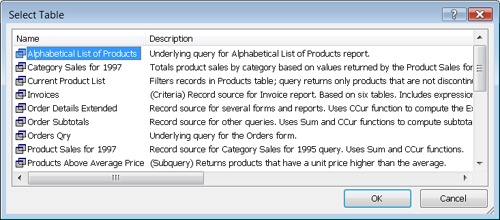
Figure 23-4. When you click the From Access command to open ...
Get Microsoft® Office Excel® 2007 Inside Out now with the O’Reilly learning platform.
O’Reilly members experience books, live events, courses curated by job role, and more from O’Reilly and nearly 200 top publishers.

