Chapter 20. Analyzing data
Chapter at a glance
Use
Use Goal Seek to determine the optimum value needed to solve a problem, Performing what-if analyses
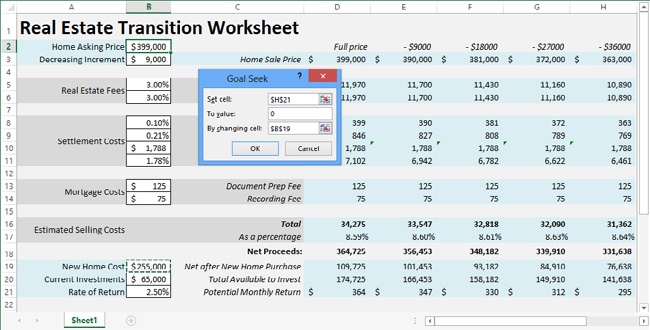
Track
Track changing values with the Scenario Manager, Set Up
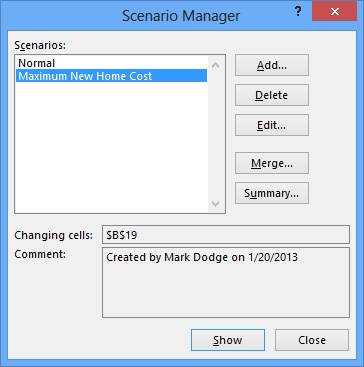
Apply
Apply an appropriate function to selected data using the Quick Analysis tools, ???
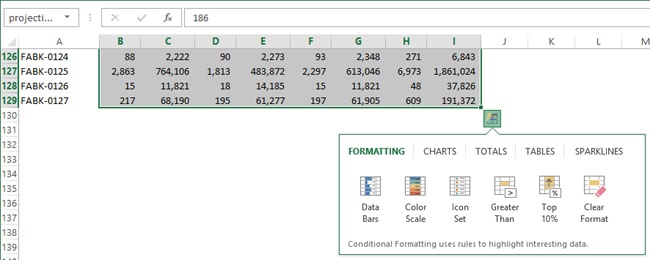
Examine
Examine your data in new ways with PivotTables, Creating a PivotTable
IN THIS CHAPTER, YOU WILL LEARN HOW TO
Perform goal-seeking operations and manage multiple ...
Get Microsoft Office Home and Student 2013: Step by Step now with the O’Reilly learning platform.
O’Reilly members experience books, live events, courses curated by job role, and more from O’Reilly and nearly 200 top publishers.

