Chapter 22. Manipulating workbooks and worksheets
Chapter at a glance
Freeze
Freeze worksheet panes so that you always know where you are, Set Up
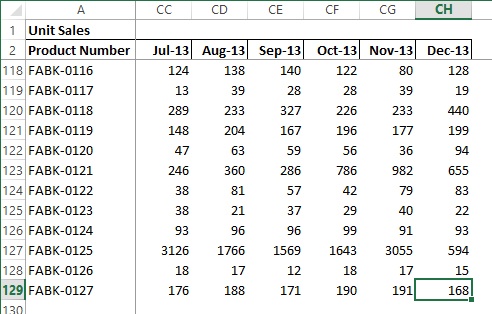
Print specific rows and columns on every page of output, Printing row and column labels on every page
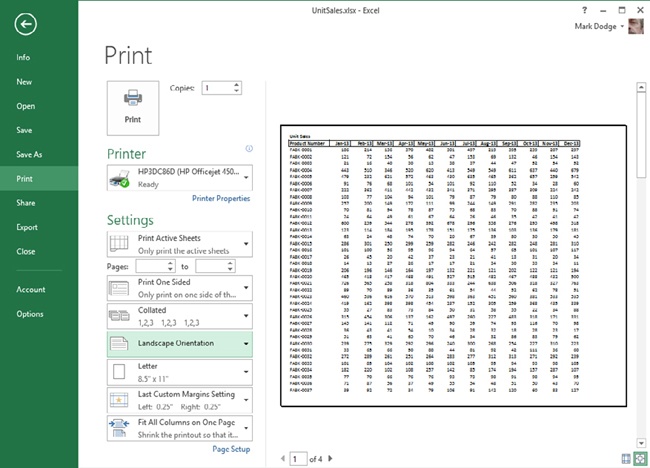
Break
Break your printed pages by dragging borders in Page Break Preview, Adjusting page breaks
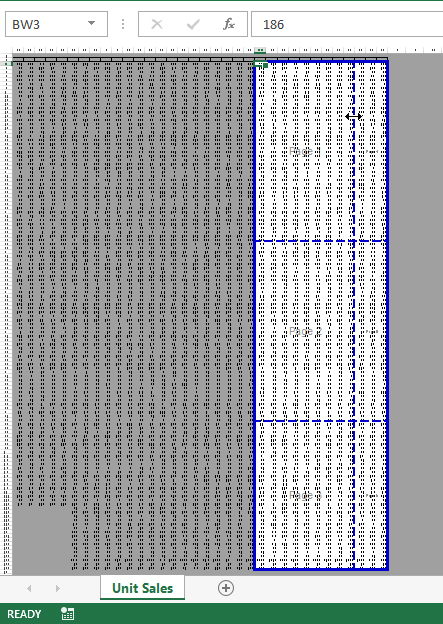
Drag
Drag worksheets between workbooks, Manipulating sheets
IN THIS CHAPTER, YOU WILL LEARN HOW TO
Use Excel’s table ...
Get Microsoft Office Home and Student 2013: Step by Step now with the O’Reilly learning platform.
O’Reilly members experience books, live events, courses curated by job role, and more from O’Reilly and nearly 200 top publishers.

