Chapter 23. Creating charts and graphics
Chapter at a glance
Modify
Modify and change the style and color scheme of a selected chart, Creating and modifying a chart
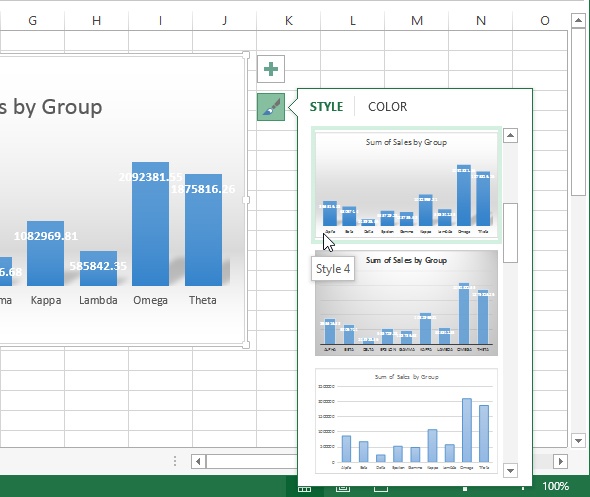
Filter
Filter data by using a slicer to focus on a specific category of data, Adding a slicer to a PivotChart
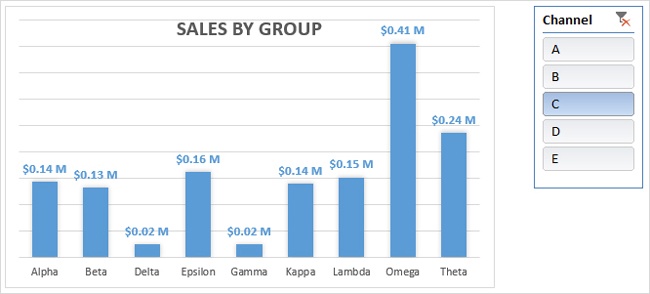
Specify
Specify periods of time by using a timeline, Adding a timeline to a chart
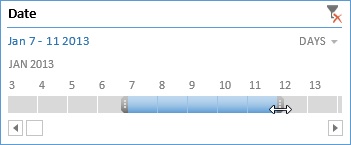
Arrange
Arrange and position objects by using the drawing alignment tools, ???
IN THIS CHAPTER, YOU WILL ...
Get Microsoft Office Home and Student 2013: Step by Step now with the O’Reilly learning platform.
O’Reilly members experience books, live events, courses curated by job role, and more from O’Reilly and nearly 200 top publishers.

