Chapter 29. Saving time with OneNote
Chapter at a glance
Find
Find tags in your notes with the Tags Summary pane, Set Up
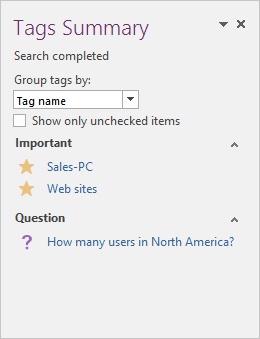
Record
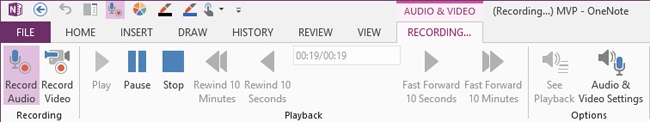
Capture
Capture ideas quickly and easily with Quick Notes, Using Quick Notes
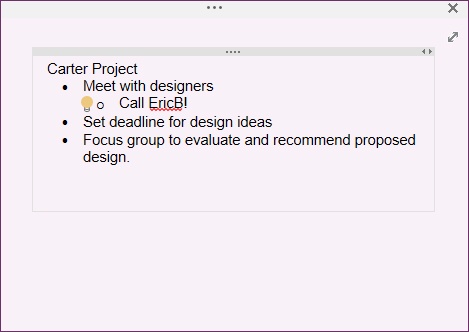
IN THIS CHAPTER, YOU WILL LEARN HOW TO
Find tags.
Record audio.
Capture ideas and information with Quick Notes.
Insert screen clippings into your notes.
Create linked notes that connect to documents, presentations, webpages, or other notes.
Create ...
Get Microsoft Office Home and Student 2013: Step by Step now with the O’Reilly learning platform.
O’Reilly members experience books, live events, courses curated by job role, and more from O’Reilly and nearly 200 top publishers.

