Managing Messages and Attachments
Using the Outlook 2007 e-mail features effectively requires more than understanding how to send and receive messages. This section of the chapter helps you get your messages and attachments under control.
Saving Messages Automatically
You can configure Outlook 2007 to save messages automatically in several ways—for example, saving the current message periodically or saving a copy of forwarded messages. You’ll find most of the following options in the E-Mail Options dialog box (see Figure 8-17) and in the Advanced E-Mail Options dialog box (see Figure 8-18).
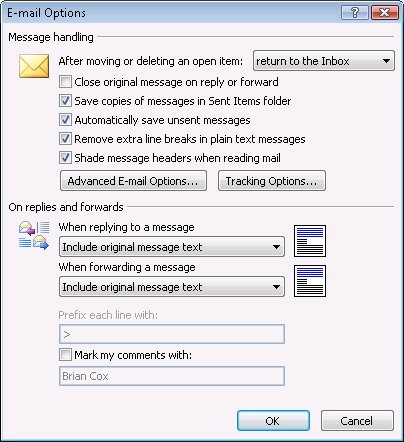
Figure 8-17. In the E-Mail Options dialog box, you can choose ...
Get Microsoft® Office Outlook® 2007 Inside Out now with the O’Reilly learning platform.
O’Reilly members experience books, live events, courses curated by job role, and more from O’Reilly and nearly 200 top publishers.

