Sending a Meeting Request with Scheduling Assistant
When you are using Outlook 2007 with Microsoft Exchange Server 2007, you have an enhanced tool for scheduling meetings called Scheduling Assistant. In many ways, scheduling a meeting with Scheduling Assistant is similar to how you schedule meetings using Microsoft Exchange Server 2003—to schedule a meeting, you begin by sending a meeting request. Choose File, New, Meeting Request, or click the arrow next to New on the toolbar and choose Meeting Request. The meeting form opens, as shown in Figure 21-5.
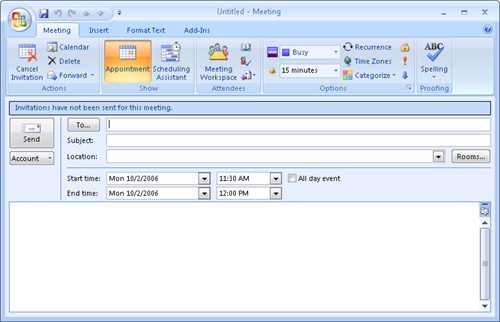
Figure 21-5. The meeting form with Scheduling Assistant includes an option to select rooms.
When ...
Get Microsoft® Office Outlook® 2007 Inside Out now with the O’Reilly learning platform.
O’Reilly members experience books, live events, courses curated by job role, and more from O’Reilly and nearly 200 top publishers.

