Responding to a Meeting Request
When you click Send on a meeting form, a meeting request e-mail message is sent to the invited attendees. This message allows the attendees to accept, tentatively accept, or reject the meeting invitation; propose a new time for the meeting; and include a message in the reply.
Receiving a Request for a Meeting
The attendees you’ve invited to your meeting will receive a meeting request message similar to the one shown in Figure 21-10. When an attendee clicks Calendar, a copy of his or her calendar opens, showing the meeting tentatively scheduled.
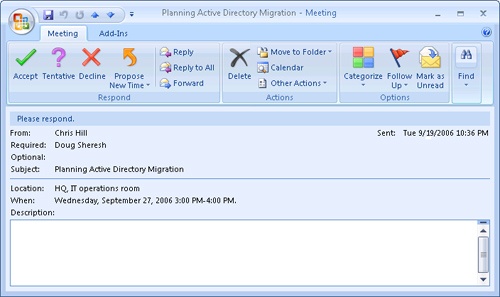
Figure 21-10. A meeting request received by an invited attendee.
An invited ...
Get Microsoft® Office Outlook® 2007 Inside Out now with the O’Reilly learning platform.
O’Reilly members experience books, live events, courses curated by job role, and more from O’Reilly and nearly 200 top publishers.

