Working with Tasks in Other Ways
Outlook 2007 provides a few other ways to work with tasks in addition to the Tasks folder. The following sections explain how to set up and track tasks in the task list area of the To-Do Bar, the Daily Task List, and in Outlook Today view.
Working with Tasks in the To-Do Bar
The To-Do Bar is a new interface feature in Outlook 2007, and the task list is a component of the To-Do Bar. Figure 22-14 shows the To-Do Bar with the task list at the bottom.
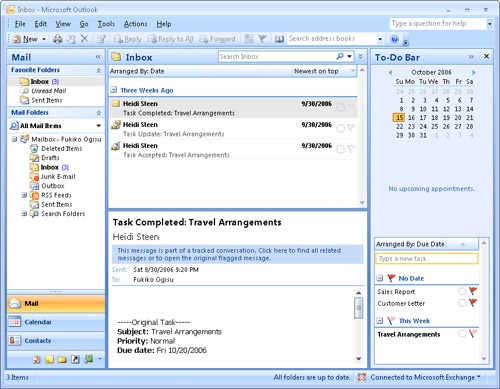
Figure 22-14. The task list appears at the bottom of the To-Do Bar.
By default, Outlook 2007 shows only subject, category color indicators, and flag status for tasks in the ...
Get Microsoft® Office Outlook® 2007 Inside Out now with the O’Reilly learning platform.
O’Reilly members experience books, live events, courses curated by job role, and more from O’Reilly and nearly 200 top publishers.

