Customizing the To-Do Bar
The To-Do Bar combines the Date Navigator, appointments, and the task list. The To-Do Bar sits at the right side of the Outlook 2007 window, as shown in Figure 26-7. As with the Navigation Pane, you can minimize the To-Do Bar to make more window space available for your Outlook 2007 folders or for the Reading Pane but still access the To-Do Bar quickly when you need it.
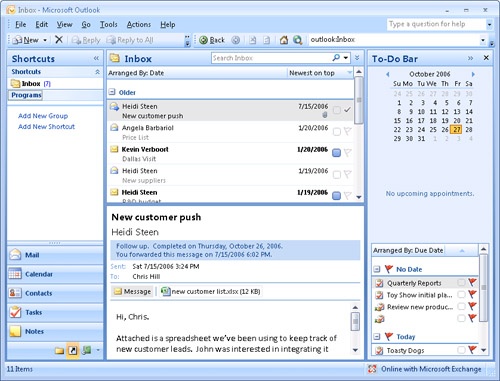
Figure 26-7. The To-Do Bar combines the Date Navigator, appointments, and the task list.
Note
To display the To-Do Bar, choose View, To-Do Bar, and then choose Normal.
You can control which of these three items appears in the To-Do Bar. To customize the To-Do ...
Get Microsoft® Office Outlook® 2007 Inside Out now with the O’Reilly learning platform.
O’Reilly members experience books, live events, courses curated by job role, and more from O’Reilly and nearly 200 top publishers.

