Configuring Connection Properties
The Connection tab in the Microsoft Exchange dialog box, shown in Figure 41-6, allows you to specify how your computer connects to Exchange Server. You can connect through the local area network (LAN), through dial-up networking, or through a third-party dialer such as the one included with Microsoft Internet Explorer®. The LAN connection option applies if you’re connecting over a hard-wired connection—for example, when your computer is connected to the same network as the server. You should also use the LAN option if you connect to the server over a shared dial-up connection hosted by another computer.
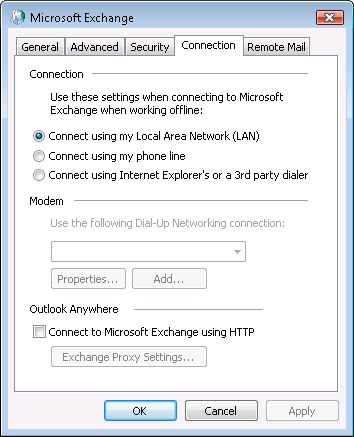
Figure 41-6. Use ...
Get Microsoft® Office Outlook® 2007 Inside Out now with the O’Reilly learning platform.
O’Reilly members experience books, live events, courses curated by job role, and more from O’Reilly and nearly 200 top publishers.

