Chapter 15. Format Slides
Chapter at a Glance
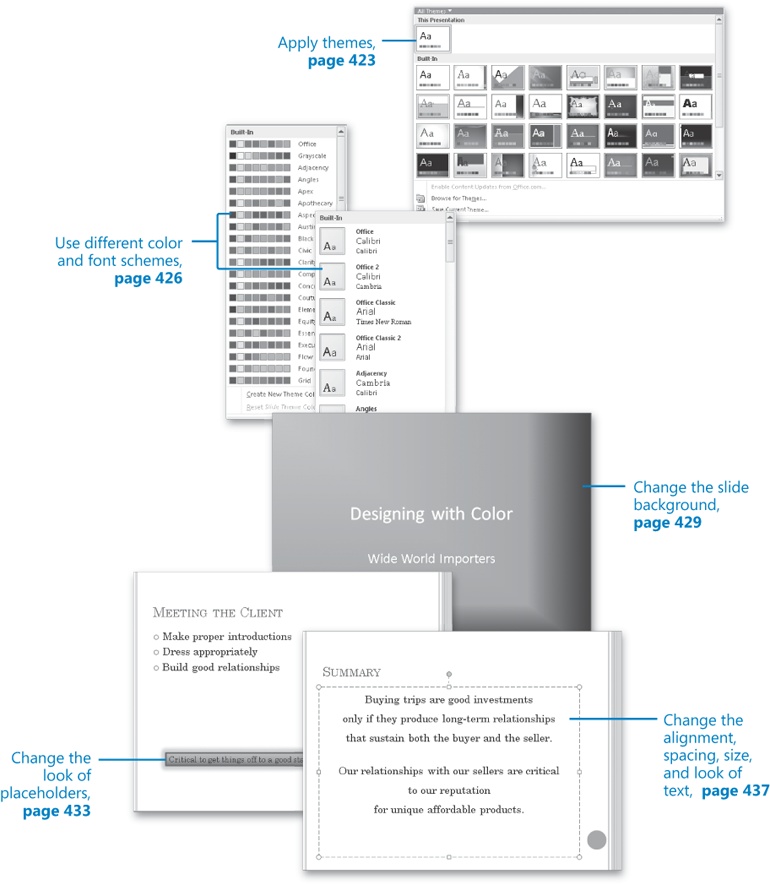
An overall consistent look, punctuated by variations that add weight exactly where it is needed, can enhance the likelihood that your message will be well received and absorbed by your intended audience. To make your Microsoft PowerPoint 2010 presentations visually appealing, you can add enhancements to the presentation as a whole or to individual slides.
In this chapter, you’ll apply a theme to a ...
Get Microsoft® Office Professional 2010 Step by Step now with the O’Reilly learning platform.
O’Reilly members experience books, live events, courses curated by job role, and more from O’Reilly and nearly 200 top publishers.

