Chapter 24. Getting comfortable in Outlook 2013
Chapter at a glance
Configure
Setting up an email account in Outlook
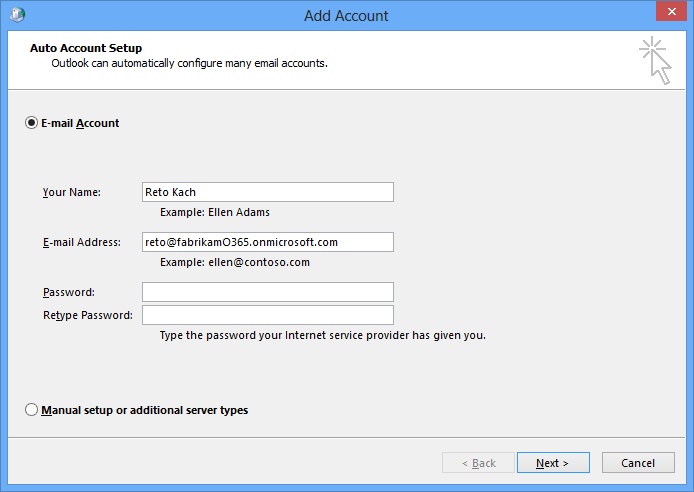
Navigate
Navigating the Outlook interface
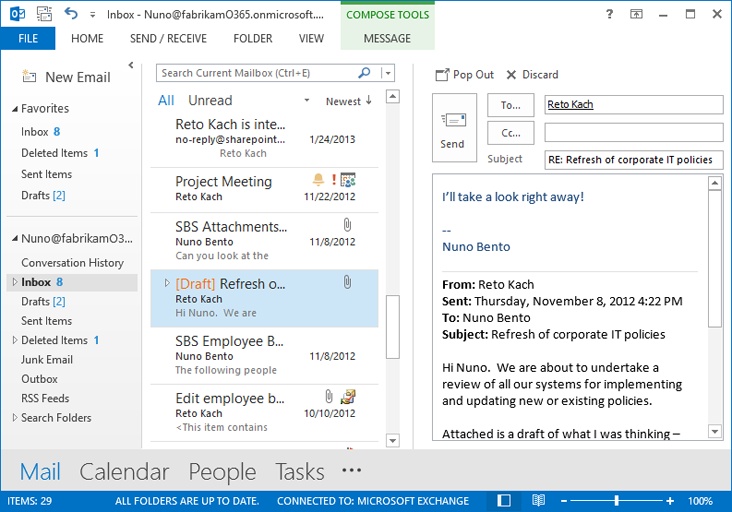
Discover
Discovering what’s new in Outlook 2013
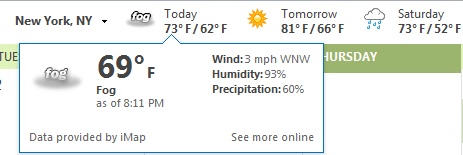
IN THIS CHAPTER, YOU WILL LEARN HOW TO
Microsoft Outlook 2013 organizes your email messages, calendars, contacts, tasks, and more—all in one place. ...
Get Microsoft Office Professional 2013 now with the O’Reilly learning platform.
O’Reilly members experience books, live events, courses curated by job role, and more from O’Reilly and nearly 200 top publishers.

