Chapter 1. Organizing the Structure of a Project Plan
✓ | Understanding a project’s outline structure |
✓ | Promoting and demoting tasks |
✓ | Reorganizing the outline |
There’s nothing stopping you from creating a project schedule that simply lists your tasks and subsequently creating links that identify which tasks depend on other tasks. But, if you take advantage of Project’s outlining capabilities, you establish additional visual cues that help you easily identify related tasks and help you organize both your project and your thoughts.
Project provides several ways to organize tasks in the schedule; in this chapter, you work with the basic ways Project can outline tasks in a schedule.
A To-Do List . . . or a Project Schedule?
If you simply type tasks into a project schedule, you end up with a schedule that looks just like a to-do list. Even when you later add dependencies, the titles of the tasks still look just like a to-do list (see Figure 1-1).
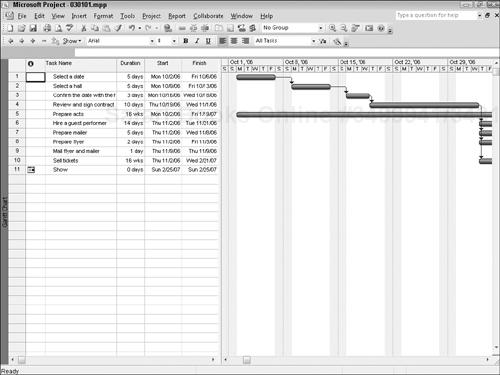
Figure 1-1. When you don’t organize your project schedule, your task list resembles a to-do list.
Although there’s nothing wrong with a to-do list, an organized to-do list is typically more useful. From an organized to-do list, you can get a sense of which tasks are related to other tasks by simply looking at the list. Using the outlining features available in Project, you can look at the table portion (the ...
Get Microsoft® Office Project 2007 All-in-One Desk Reference For Dummies® now with the O’Reilly learning platform.
O’Reilly members experience books, live events, courses curated by job role, and more from O’Reilly and nearly 200 top publishers.

