Learning As You Go
As you work in your project plan, you can quickly get assistance and other information when you need it—from the Project Guide, from Help, from Office Online, and other sources.
Working with the Project Guide
When you first start Microsoft Project, the Project Guide appears in the task pane on the left (see Figure 1-16).
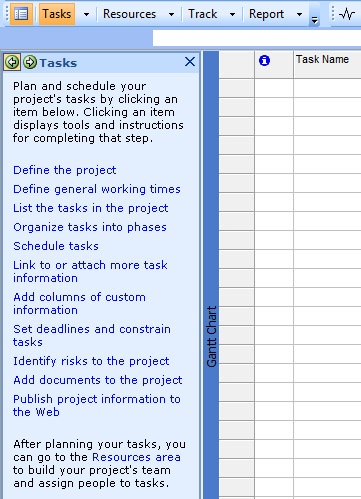
Figure 1-16. The Project Guide appears on the left side of the screen.
The Project Guide helps you work through the major aspects of defining, tracking, and reporting on your project. It provides topics, instructions, controls, and wizards that assist your current work in your plan. The Project Guide takes note of ...
Get Microsoft® Office Project 2007 Inside Out now with the O’Reilly learning platform.
O’Reilly members experience books, live events, courses curated by job role, and more from O’Reilly and nearly 200 top publishers.

