Adding Resources to the Project
The following types of resources can be assigned to your tasks:
People or equipment, or work resources
Consumable materials, or material resources
Cost items incurred in the performance of a task, or cost resources
Entering Resources in the Resource Sheet
To add resources to your project by simple data entry, follow these steps:
Click View, Resource Sheet to switch to the Resource Sheet view (see Figure 6-1).
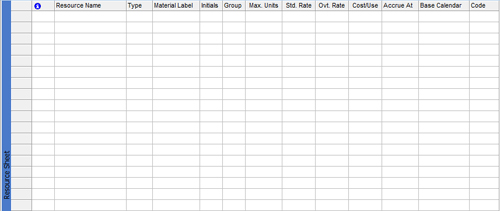
Figure 6-1. Enter resource information on the Resource Sheet.
Make sure the Entry table is applied. If necessary, click View, Table, Entry.
Note
You can always check which table is applied to a sheet view by resting your ...
Get Microsoft® Office Project 2007 Inside Out now with the O’Reilly learning platform.
O’Reilly members experience books, live events, courses curated by job role, and more from O’Reilly and nearly 200 top publishers.

