Viewing Project Portfolio Information
As you navigate from page to page throughout Project Web Access to examine project, task, resource, and assignment information, you work with a number of different views, tables, and fields. For example, on the Quick Launch task bar, click Projects, and the Project Center view appears (see Figure 24-4). In this view is a table and probably also a Gantt chart, showing the portfolio of your enterprise projects.
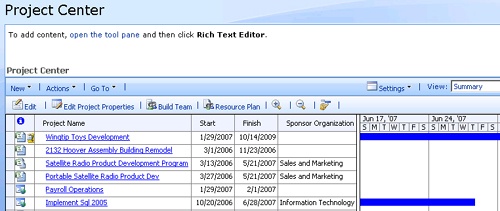
Figure 24-4. Go to the Project Center to review the list of enterprise projects.
The pages have certain controls to help you manage the information you want to see. Many pages give you choices for different ...
Get Microsoft® Office Project 2007 Inside Out now with the O’Reilly learning platform.
O’Reilly members experience books, live events, courses curated by job role, and more from O’Reilly and nearly 200 top publishers.

